Submission Deadline
Day(s)
:
Hour(s)
:
Minute(s)
:
Second(s)
Hello Hacker! We are thrilled to have you part of our hackathon this year. We’ve prepared this guide for you to help navigate what the event is going to look like for the weekend.
The hackathon will take place at Broward College Central Campus in Building 13. You can copy the address below:

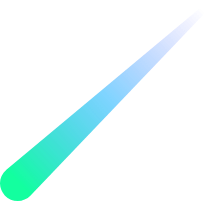


Hackathon Schedule
Note: Food will be served in Room 132!
Friday, October 13
12:00 PM – Check-in + Lunch
1:00 PM - Opening Ceremony
During the opening ceremony, PlutoHacks will be officially introduced and the prizes and categories will be announced!
2:00 PM – Hacking Starts!
3 PM - 6 PM Events
6:00 PM – Dinner
7 PM - 11 PM Events
11:45 PM – Midnight-ish Pizza
Saturday, October 14
12 AM - 7 AM Events
7:30 AM – Breakfast
11:30 AM – Lunch
1:30 PM - Eclipse Viewing
Glasses will be provided! Here is the live stream link from NASA!
2:00 PM - Submission Deadline
2:30 PM – Judging Presentation
4:00 PM – Deliberation Begins
4:30 PM – Closing Ceremony
Note: the schedule is subject to change!
How to Prepare
To be informed on all things PlutoHacks, please join our Discord server to get the latest updates on what is happening throughout the hackathon. This is also a great way to be introduced to other hackers and others in your community!
You are not required to do anything else to prepare, but we recommend taking a look at the resources we have to offer. Our pre-hackathon workshops have already passed, but you can find all of the recordings + resources for every workshop in the resources or in the 2022 highlights page.
To save time during the hackathon, we also recommend creating a Github account and a Devpost account.
Submit Your Resume
Teams
All hackathon teams look different. You can be a programmer, a graphic expert, or even just someone with an idea! Not everyone has to know how to code.
How to Get Help
If you need help with anything, feel free to reach out to an @organizer in the Discord server, or find someone in person that is wearing a pink organizer name tag.
We will also have mentors present in person and virtually, who will do their best to assist you with any obstacles you are experiencing with your projects.
Categories
Best Overall
The Best Overall category represents the pinnacle of achievement at our hackathon, where innovation, execution, and impact converge to recognize projects that are truly exceptional.
All projects submitted are automatically entered for the best overall category.
$100 & MSI G274CV Monitor / member
Best Innovative Technology – Theme Category
Your mission is to identify, develop, and present an innovative technology solution that pushes the boundaries of what is currently possible. Whether you’re delving into emerging technologies, reimagining existing paradigms, or building entirely new platforms, we encourage you to dream big and take calculated risks.
$100 / member
First Time Hack
This category is for beginner hackers. If this is your first hackathon, we encourage you to participate in this category!
You can submit anything to this prize category as long at least two members on your team is a first-time hacker.
$100 / member
Crowd Favorite
This category is designed to empower everyone involved in the hackathon, to have a say in recognizing outstanding projects.
All projects submitted are automatically entered for the Crowd Favorite category.
$100 / member
Microsoft – Sponsor Challenge
Use MRTK3 to build something you wish you would have learned in high school.
The winning teams get a 1:1 mentoring with a MSFT (Microsoft) engineer and some MSFT swag.
Opportunity for Mentorship & Swag
Miami Dolphins – Sponsor Challenge
The Dolphins challenges you to create something that solves an issue or improves/augments the fan experience of a sports club, team, or league (Ex: Miami Dolphins, NFL). Whether that be an application or device we want to see your creativity to develop something that is innovative and unique but also fun! We would also love to see your use of a sports API and creating something from the data. Please keep accessibility in mind when building your project.
The prize will be a surprise!!
UKG GenAI- Sponsor Challenge
Utilize any GenAI to enhance the well-being and/or work of Employees and Frontline Line Workers.
An exclusive chance for the winning team to visit our UKG Weston Headquarters. Furthermore, the winning team will also be given the opportunity to interview for an upcoming Tech Star cohort, which is a UKG internship program within the esteemed Product Engineering Department!
$500 / member & Opportunity for Internship
How to Submit Your Project
All submissions must be original creations that were made during the timeframe of our event. You can not post any projects that were made prior to the hackathon. We do not allow cross submissions. We do check for this, so if you don’t follow these rules we will not consider your submission.
Our submission platform will happen through Devpost.
You can use any technologies you would like to use for your project. There are no restrictions on the technologies, frameworks, or libraries you can use.
Submission requirements:
- GitHub link (if applicable)
- Demo video (no longer than 3 minutes)
- Devpost submission
After you submit your projects online, all the teams will gather and present their projects to judges and your fellow hackers!
Code of Conduct
- Treat everyone with respect. Absolutely no harassment, witch hunting, sexism, racism or hate speech will be tolerated.
- No age-restricted or obscene content. This includes text, images, or links featuring nudity, sex, violence, or other graphically disturbing content.
- If you see something against the rules or something that makes you feel unsafe, let staff know. We want the hackathon to be a welcoming space!
- No spam or self-promotion without permission from a staff member. This includes DMing fellow members.
- Mind your language!
- All must comply with the rules and regulations listed in the Broward College student handbook.
Balancing of AI Tools
We encourage you to use AI tools like ChatGPT and Bard to enhance your projects. However, it’s important to showcase your understanding, creativity, and problem-solving skills by not relying solely on these aids to complete your entire project. While AI can provide assistance, it’s crucial to clearly communicate your project’s core concepts and methodologies. This fosters a balanced environment to demonstrate your expertise in conveying your vision.
Resources
Pre-Hackathon Workshop Resources & Recordings
- Microsoft VR/AR Demo
- Web Dev 101: Recording
- JavaScript Essentials
- 3D Modeling in Blender
- GitHub Basics: Recording
- Work with WordPress
- React JS
- Prototyping with Figma
Frequently Asked Questions
What is a "hackathon"?
Where and when is PlutoHacks?
We will not be accepting any submissions from those not participating in person!
Is there a theme for this hackathon?
What are the categories/prizes?
How can I become a sponsor?
Community Donations are always welcomed! <3
How much experience do I need?
All hackathon teams look different. You can be a programmer, a graphic expert, or even just someone with an idea!
How many hackers does PlutoHacks usually have?
What do I need to bring?
Will we get swag?
What about food?
How much does it cost?
How can I prepare for the hackathon?
Prior to the hackathon, we will also be having workshops on a variety of different topics that can help prepare you for the event. These workshops will be virtual and recorded.
What time do we start hacking?
We will have an opening ceremony and closing ceremony, and there will be workshops and mini-events that will happen throughout the day.
Do I need to have a group?
We do not force the creation of teams according to skill. We encourage you to make use of our #team-formation channel in our Discord server.
Who can attend PlutoHacks?
Only registered hackers can attend—no guests are allowed.
Can I start later on in the hackathon?
Where can I see past submissions?
Where can I see past submissions?
Can I submit old projects?
Can I use a boilerplate?
Who can I reach out to with questions?
How do I use Discord?
About Submissions
All submissions must be original creations that were made during the timeframe of our event. You can not post any projects that were made prior to the hackathon. We do not allow cross submissions. We do check for this, so if you don’t follow these rules we will not consider your submission.
Our submission platform will happen through Devpost. We encourage you to create an account for the time being until we release our Devpost community for 2023.
You can use any technologies you would like to use for your project. There are no restrictions on the technologies, frameworks, or libraries you can use.
Submission requirements:
- GitHub link (if applicable)
- Demo video (no longer than 3 minutes)
- Devpost submission
After you submit your projects online, all the teams will gather and present their projects to judges, and your fellow hackers!
Note: Presentations will be taking place in Building 22 (Institute of Public Safety), Room 136
Events | 2 PM – 6 PM
Below are our events that are happening during the hackathon from 3 PM to 6 PM EST. There are workshops, panels, challenges, and other events of all sorts happening during this time.
2:00 PM – 3:00 PM
Team Formation Session | Room 105
Looking for teammates?? Stop by and meet some fellow hackers!
4:00 PM – 4:50 PM
XR/Unity Workshop | Room 105
Curious about the world of immersive technologies? Join this workshop to learn about extended reality and how you can contribute using the Unity engine!
Sponsor Fair | Main Hallway
Come here to network with our sponsors and partners!
5:00 PM – 5:50 PM
Figma Workshop | Room 105
The wonders of Figma–learn how to prototype for your projects!!!
Sponsor Fair | Main Hallway
Come here to network with our sponsors and partners!
Events | 7 PM – 11 PM
Below are our events that are happening during the hackathon from 7 PM to 12 AM EST. There are workshops, panels, challenges, and other events of all sorts happening during this time.
7:00 PM – 7:50 PM
Women in Tech Panel | Room 105
8:00 PM – 8:50 PM
How to Use APIs | Room 105
Got a specific thing you want your app to do? There might be an API that can take care of that for you! Learn about how you can integrate APIs in your project!
9:00 PM – 9:50 PM
Cybersecurity Panel | Room 105
To be announced…
10:00 PM – 10:50 PM
How to Present | Room 105
Learn how to present your projects from an industry professional!
Events | 12 AM – 7 AM
Below are our events that are happening during the hackathon from 12 AM to 9 AM EST. There are workshops, panels, challenges, and other events of all sorts happening during this time.
12:00 AM – 1:00 AM
● Cup Pong Challenge | Room 132
2:00 AM – 4:00 AM
● Karaoke Craze | Main Hallway
and
● Magic the Gathering | Room 132
4:00 AM – 5:00 AM
● Cup Stacking Challenge | Main Hallway
5:00 AM – 6:30 AM
Scavenger Hunt | Main Hallway
Get ready for an exciting scavenger hunt adventure where you’ll decode clues, solve puzzles, and race against time to find hidden treasures!
6:30 AM – 7:30 AM
Punch It Out | Outside - Back Entrance
Learn to defend yourself in real-life situations! The Martial Arts Center Drakulic will host a self-defense class based on the Chinese Kung Fu style Wing Tsun and give you a glimpse how Martial Arts improves your health, confidence, and character. When all diplomacy fails, have the confidence to stand your ground!
About Submissions
All submissions must be original creations that were made during the timeframe of our event. You can not post any projects that were made prior to the hackathon. We do not allow cross submissions. We do check for this, so if you don’t follow these rules we will not consider your submission.
Our submission platform will happen through Devpost. We encourage you to create an account for the time being until we release our Devpost community for 2023.
You can use any technologies you would like to use for your project. There are no restrictions on the technologies, frameworks, or libraries you can use.
Submission requirements:
- GitHub link (if applicable)
- Demo video (no longer than 3 minutes)
- Devpost submission
After you submit your projects online, all the teams will gather and present their projects to judges, and your fellow hackers!
Note: Presentations will be taking place in Building 22 (Institute of Public Safety), Room 136
Microsoft VR/AR Demo
Learn about Mixed Reality development on OpenXR so you can make both AR/VR applications! In this beginner workshop, Participants will get to play with the HoloLens2 before the workshop. During the workshop, we will open Unity and play with Mixed Reality Toolkit 3 and an in editor tutorials which are easy and fun.
Unfortunately, this session was not recorded.
Unity Hub
You will need a Unity account! Also, you do not need to get the paid version of the software.
https://unity3d.com/get-unity/download
Unity Version
2021.3.9f1
https://unity3d.com/get-unity/download/archive
Click the link below to download a zip attachment of tutorials!
JavaScript Essentials
JavaScript is the universal language of the web. It’s the element that brings functionality to your webpage. Join this workshop to explore all the possibilities that JavaScript can bring to your website or application!
Here is the link to view the Zoom recording: Recording
Click the button below to download a compressed folder for all the resources involved in the making of this workshop.
- / complete-js: The full, completed project.
- / js: The project that was worked on during the session. You may leave where we left off and try to complete the project yourself!
- PowerPoint Presentation
3D Modeling in Blender
You are the master of your own 3D universe when you learn to 3D model and rig your own characters with Blender!
Here is the link to view the Zoom recording: Recording
Click the button below to download all of the assets that were used during this workshop!
Prototyping with Figma
Figma shares projects, files, pages, and frames with anyone that has permission. Learn to create and prototype your projects to demonstrate your amazing ideas!
Here is the link to view the Zoom recording: Recording
Click the button below to download all of the assets that were used during this workshop!
- Contains assets you can use in Figma
- Includes a cheat sheet
- + additional resources!
React JS
In this workshop you’ll learn how to make web applications using React JS. You will learn the basics of components, how React elements communicate with one another, and how to interact with web APIs to create dynamic content for your application.
Here is the link to view the Zoom recording: Recording
Node.js: https://nodejs.org/en/
Create React App tool: https://create-react-app.dev/ npm install create-react-app
React Router DOM: npm install react-router-dom
You can download the PowerPoint presented during this workshop by clicking the button below:
Working with WordPress
WordPress is an easy, user-friendly way to set up and maintain a website. In this workshop you’ll learn how to install WordPress on a host and create your own customized pages and posts!
Here is the link to view the Zoom recording: Recording
Click the button below to access a presentation on how to set up WordPress hosting with Pantheon!
